Best ChatGPT Alternatives in 2025: Top Free, No-Login & Coding-Friendly AI Tools

ChatGPT is still a popular AI chatbot, but many smart users are now looking for better options that fit their needs. Some want completely free tools, others need help with coding, and some are just looking for AI with fewer limits. On Reddit, people often search things like “chatgpt alternatives free” or “best chatgpt alternatives reddit” and share their favorite tools and experiences.
Some users are looking for “chatgpt alternatives for coding,” others want “chatgpt alternatives for writing,” and many search for tools that work “without login.”
In this post, we’ve compiled the top ChatGPT alternatives for 2025—some from major tech companies, others from newer tools that are equally powerful. You’ll be able to compare features, pricing, and determine which tool is best suited for a specific task.I’m sharing my top 8 zero-cost picks—no login hoops, no trial-period panic—with real output examples, my favorite features, and a few candid notes on where each one fell short.
comparison of leading ChatGPT Alternatives
| Alternative | Key Strengths & Features | Best For | Pricing (Free Plans/Upgrades) |
|---|---|---|---|
| Claude (Anthropic) | Human-like writing; matching tone/style; now has web search and citations | Content writing, Q&A, creative copy | Free tier; “Claude Pro” $20/month (≈5× usage) |
| Google Gemini | Multi-modal AI (text, images, code) with Google’s Imagen 3 model; deep integration with Gmail/Docs/Drive | Google Workspace users, content generation | Free (with Google account; includes Gemini 2.5 Pro trials); Gemini Advanced $19.99/mo |
| Microsoft Copilot | Integrated AI across Microsoft 365 (Word, Excel, Teams); uses GPT-4 Turbo & DALL-E 3 | Business users in Microsoft ecosystem, office productivity | Free basic (with MS account); Copilot Pro $20/user-mo (higher limits, ChatGPT-4o) |
| GitHub Copilot | AI coding assistant trained on open-source code; integrates into IDEs for real-time code suggestions | Developers & programmers | Individual $10/user-mo; Business $19; free for verified students/teachers |
| Perplexity AI | Chatbot for research: cites sources from web (uses GPT-4, Claude 3.5, etc); lets you pick source types (news, forums, papers) | Research, fact-finding, marketing intelligence | Free basic plan; Perplexity Pro $20/mo (priority access to new models) |
| Meta AI (Llama 4) | Open-source AI (free) built into Facebook/Instagram/Messenger/WhatsApp; faster, more languages, multimodal (text+images) | Social media users, developers wanting open-source models | Free (included in Meta apps; also Llama 4 model download from Meta) |
| Zapier Agents | Custom “mini-teams” of AI agents across 8,000+ apps; automates tasks by triggers (e.g. summarize new leads) | Automation and workflow assistants | Free tier (simple agents); Premium $50/mo (advanced triggers/actions) |
| DeepSeek AI (R1) | Chinese-funded AI with a powerful reasoning model (R1) that “thinks” deeply; free to use | Free, high-power reasoning (with caveats) | Free (no paid tier); publicly accessible on DeepSeek site |
Claude – Human-like, Creative Writing Bot
Anthropic’s Claude is known for its conversational style and creative writing ability. Unlike ChatGPT’s often formal tone, Claude can match your style and voice, producing content that feels very natural. It even includes a new Research feature, giving it live internet access and citations. Many users find Claude excels at tasks like marketing copy, brainstorming ideas, or friendly Q&A.
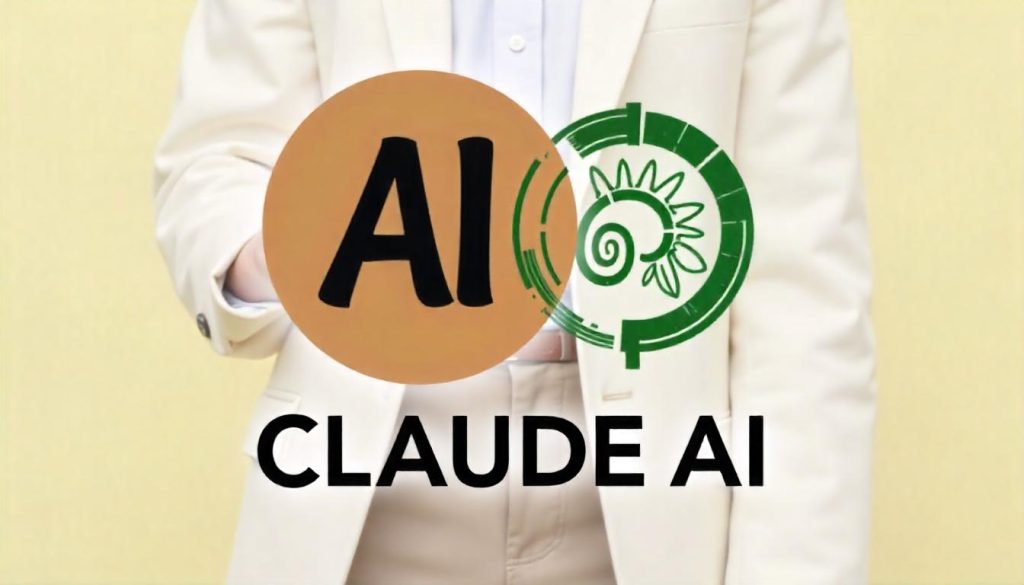
- Why try it? Claude is often praised for sounding more “human” and concise. It’s less prone to rigid filters, letting it produce creative narratives or tailored social media posts easily.
- Free vs Paid: There’s a free version (with lower usage limits) and a Claude Pro plan (~$20/mo) that gives about 5× more capacity. Even free users get a generous character limit.
- Use cases: Great for writers, marketers, or anyone needing engaging text. Claude shines in short-form copy, drafting emails, summarizing, or even coding help. (Some find it better than ChatGPT for content creation.)
Claude is often listed among the best ChatGPT Alternatives for writing. For example, Semrush notes it “usually produces copy that flows well and looks more complete,” whereas ChatGPT can be more outline-like.
Google Gemini – Google’s Multi-Modal Assistant
Google Gemini (formerly Bard) is Google’s flagship AI. It’s a multimodal model (text, images, even code) powered by Google’s latest DeepMind tech. Gemini tends to generate more engaging, human-like text compared to classic GPT, and it integrates seamlessly with Google Workspace. You can ask Gemini to draft an email in Gmail, summarize your Google Doc, or find a file in Drive – tasks that ChatGPT alone can’t do on your own files.

- Key features: Gemini’s standout is Google integration. It can read your Gmail, draft messages in Docs, check your Calendar, and more. It even handles multimodal input (you can discuss images via its Imagen 3 image model).
- Performance: In tests, Gemini often wrote in a casual, easy-to-read tone, whereas ChatGPT sounded more formal. The latest Gemini 2.5 Pro model further improves its reliability and reduces hallucinations.
- Pricing: The basic Gemini is free for anyone with a Google account (though subject to usage limits). Google also offers Gemini Advanced ($19.99/mo) which unlocks the full Gemini 2.5 Pro with higher limits.
- Best for: If you live in Google’s apps, Gemini is a natural fit. It’s ideal for drafting content, creative projects, or any task that benefits from Google’s up-to-date knowledge (it uses Google Search) and integration.
In short, Gemini is a top ChatGPT alternative for writing and research, especially for Android and Google Workspace users. Many Redditors and tech blogs include Gemini when listing ChatGPT alternatives, thanks to its strong AI writing and easy Google tie-ins.
Microsoft Copilot – Built into Your Office Apps
Microsoft Copilot (formerly Bing Chat integrated into 365) offers AI right inside Microsoft Office and Windows. It uses OpenAI’s latest models (including GPT-4 Turbo and DALL·E 3 for images). The big advantage is integration: Copilot is built into Edge and apps like Word, Excel, Teams, and PowerPoint. For instance, you can highlight text in a document and ask Copilot to rewrite it, or let it summarize a long Teams conversation for you.

- Key features: Generates text and images within Office apps, personalizes suggestions using your Outlook/OneDrive data, and even plugs into Microsoft Graph (your company’s data) for context.
- Free vs Pro: A basic Copilot is free with a Microsoft account. For $20/user-mo, Copilot Pro lifts limits and adds priority access to advanced models (like ChatGPT-4o).
- Use cases: Perfect for businesses already on Microsoft 365. Use it as a brainstorming buddy in Word, a data assistant in Excel, or an idea generator in PowerPoint. It also works in Teams to pull out meeting highlights. In short, if you ask “what are the best ChatGPT Plus alternatives?” for enterprise, Copilot is always on that list (especially since it uses the same AI tech).
- Limitation: Copilot chats can expire after a day if free, so important info might need copying out, and the experience can be a bit different from ChatGPT’s standalone.
Read this : Hotmail Is Dead (Long Live Outlook!)
Overall, Microsoft Copilot is a leading alternative to ChatGPT for productivity. It may lack some creative flair compared to ChatGPT, but it wins in integration and convenience for Office.
GitHub Copilot – AI for Coding
For programmers, GitHub Copilot is a game-changer. It’s an AI coding assistant built by GitHub and OpenAI, trained on billions of lines of open-source . Unlike ChatGPT, Copilot lives in your IDE (like VS Code) and auto-completes code as you type. It can generate whole functions, explain code snippets, and even fix bugs.
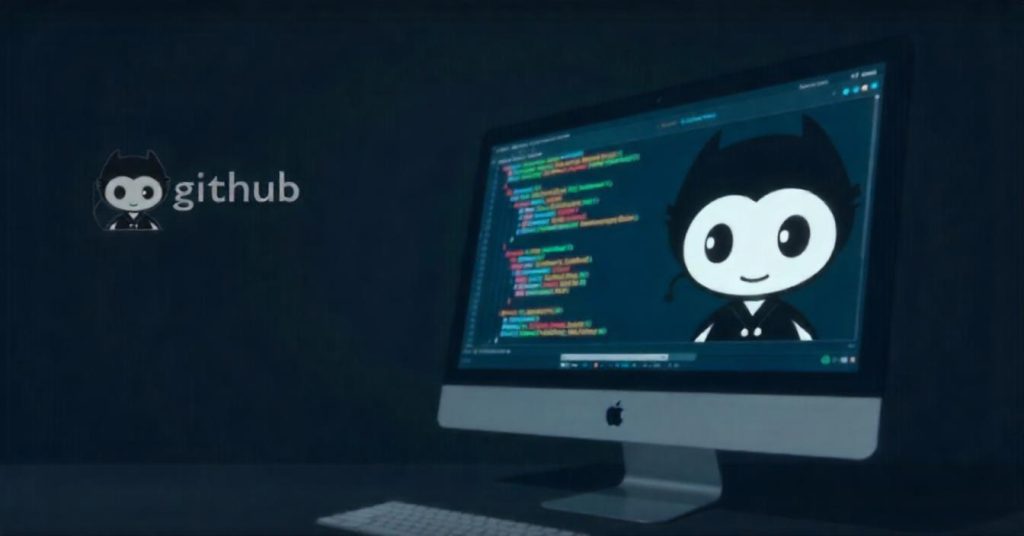
- Key features: Copilot draws on a massive codebase (159GB of Python code from GitHub, for example) to suggest context-aware code. It supports unit tests, code comments, refactoring, and can chat about coding problems in a sidebar.
- Pricing: $10/user-mo for individuals, $19/mo for business teams, $39 for enterprise. (GitHub offers free Copilot to students, teachers, and maintainers of popular open-source projects.)
- Best for: Developers of all levels. If you’ve ever started a function and thought “there must be a library or snippet for this”, Copilot can write it. It’s especially handy for learning new languages or routines (it can convert code from one language to another, or suggest tests). For teams, it speeds up repetitive tasks.
- Drawbacks: It’s not a general chat assistant – it’s focused on code. Sometimes it makes mistakes or suggests insecure code, so always review its output. Also, Copilot is designed for software development, so for casual questions or content creation ChatGPT might be more flexible. But as one of the best ChatGPT alternatives for coding, it’s hard to beat.
(Tip: GitHub Copilot Labs is a related tool that adds experimental features, and Microsoft’s Azure also offers an alternative called GitHub Copilot for Teams.)
Perplexity AI – Research and Fact-Finding
When you need research or up-to-date information, Perplexity AI is a top choice. It bills itself as an alternative to search engines with AI. Perplexity lets you chat and search simultaneously. It pulls real-time data from web sources, academic papers, and forums, giving you answers with citations. It even supports image searches now.
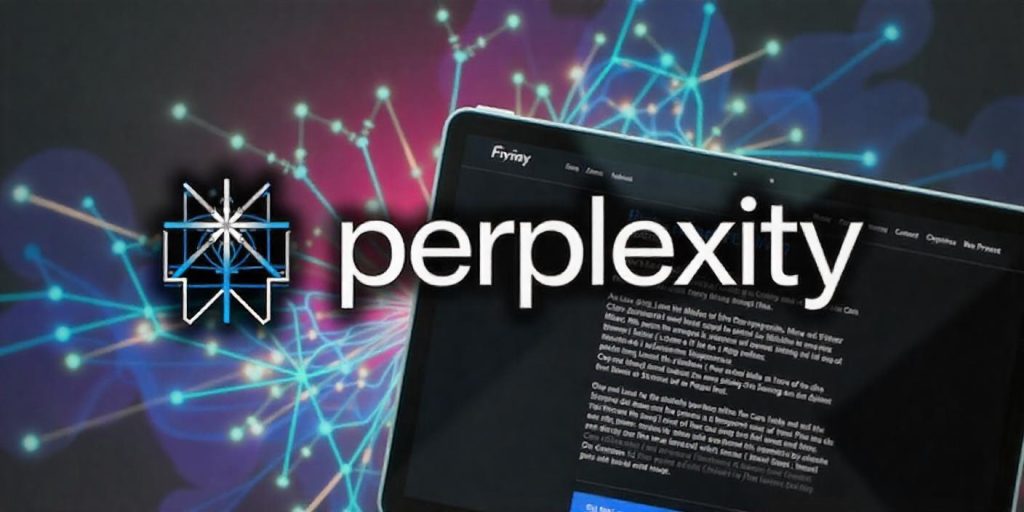
- Why it’s special: Unlike ChatGPT’s static knowledge cutoff, Perplexity can browse the web or use its “Deep Research” feature to find fresh information You choose what types of sources to include (news, Reddit, etc.), so it can tailor to academic vs. social queries.
- Usage: Ask Perplexity a question and it returns a concise answer plus links. It integrates multiple AI models (GPT-4, Claude 3.5, Perplexity’s own Sonar Llama, etc.) in one place. Users report it’s more reliable for fact-checking than basic ChatGPT, because it cites sources.
- Pricing: Perplexity is free to use with standard features. Perplexity Pro ($20/mo) gives you priority access during peak times and lets you use the latest models (Claude 3.5, GPT-4.1, Gemini 2.5 Pro, etc.).
- Best for: Students, journalists, marketers – anyone needing quick research. If you search “chatgpt alternatives for research,” Perplexity often tops the list. It’s not as chatty or creative as ChatGPT, but it’s ideal for gathering facts and links.
Meta AI (Llama 4) – Open-Source AI in Social Apps
Meta’s AI (formerly known as LLaMA) has gone mainstream. In 2025, Meta AI now runs on Llama 4, a powerful, open-source model available free to the public. It’s built into Facebook, Instagram, WhatsApp, and Messenger as a virtual assistant. For example, Instagram users might see a chat icon to ask questions or generate captions, all powered by Llama 4.
- Key points: Llama 4 is a large, open model, which means it’s free for anyone to use or host. Meta reports it’s faster, smarter, and better at understanding context than previous versions. It also now supports image input (and output on some apps) thanks to improved multimodal capabilities.
- Strengths: The big advantage is no cost and extensibility. Since Llama is open source, developers and hobbyists can download it and build custom AI chatbots or tools. And as it’s integrated into social apps, everyday users can ask AI assistants in those platforms without signing up for a separate chatbot.
- Best for: Users who want a ChatGPT alternative without restrictions. (Because it’s open-source, there’s more room for custom use than in a locked-down chatbot.) Also good for language support – Llama 4 handles dozens of languages out of the box. It’s a versatile general-purpose AI, though not necessarily specialized like some other tools.
- How to try: You can chat with Meta AI by logging into Facebook/Instagram and clicking the AI assistant (when available). Developers can explore Llama 4 via Meta’s releases.
Zapier Agents – AI-Powered Automation
For task automation, Zapier Agents is a fresh concept: imagine creating your own AI assistant that works across all your apps. With plain-language prompts, you can build “agents” to, say, scan your email for new leads and then automatically post them to Slack. These agents run in the background, monitoring triggers and acting without your constant input.
- How it works: After a quick setup, you describe what you want the agent to do. Zapier Agents can then watch for events (new email, database update, form submission, etc.) and execute actions (reply, summarize, notify, file info) autonomously. You effectively have mini “team members” powered by AI, handling repetitive tasks.
- Why use it: This is unlike a single-chatbot: it’s an entire system of bots. For example, you could have a lead-qualification agent, a support-ticket agent, an expense-tracker agent, all trained by chatting with them. You don’t need to code – Zapier’s interface handles integrations with thousands of apps.
- Pricing: Zapier Agents has a free tier (basic functionality). The Premium plan is $50/mo (for more complex triggers and actions).
- Ideal for: Business users, project managers, or anyone drowning in repetitive workflows. Search “chatgpt operator alternatives” or “chatgpt api alternatives” and you’ll see that Zapier Agents are often recommended as a no-code way to automate with AI. Since it’s a Zapier product, you can also integrate GPT-4 and other LLMs in custom ways.
DeepSeek AI – Free Powerful AI (Chinese-Based)
DeepSeek is an intriguing Chinese-funded AI that’s openly available. It made headlines with its “R1” reasoning model – one of the most powerful open LLMs for solving hard problems. The standout feature: it’s completely free to use. DeepSeek R1 challenged assumptions about needing massive funding by launching a top-tier model to the public at no cost.
- Strengths: DeepSeek’s R1 excels at logic puzzles, math problems, and complex reasoning – tasks that even ChatGPT 4 sometimes struggles with. Early users found its performance (on reasoning benchmarks) on par with OpenAI’s best models. The regular DeepSeek “V3” model is also strong for general queries.
- Caveats: Because DeepSeek is based in China, it censors certain politically sensitive topics. For example, it won’t answer questions about banned subjects. User data goes through Chinese servers, which is something to consider if privacy is a concern. Also, its interface and documentation are less polished than Western tools.
- Cost: Free – no paid plan needed.
- Best for: People looking for a free ChatGPT alternative that can do serious reasoning. It’s often listed as one of the “best chatgpt alternatives free”. If you need raw intelligence for solving problems (and are okay with the content restrictions), DeepSeek is hard to beat price-wise.
Why Ditch ChatGPT?
- Restrictions: ChatGPT blocks “controversial” topics. Tools like Grok AI thrive here.
- Integration: Why juggle tabs? Gemini and Copilot live inside your workflow.
- Specialization: Coders need GitHub Copilot, writers love Claude, researchers swear by Perplexity.
💡 Pro Tip: Always test alternatives with your real-world tasks. Ask them to:
- Write a Python script
- Summarize a PDF
- Draft a marketing email
The best tool for you will shine instantly.
Ultimate Comparison: Which AI Tool Fits YOUR Workflow?
| Task | Best Tool | Cost | Win Reason |
|---|---|---|---|
| Human-like writing | Claude 3.5 | $20/month | Least robotic, cites sources |
| Google tasks | Gemini Advanced | $20/month | Gmail/Docs/YouTube deep integration |
| Research w/ citations | Perplexity Pro | $20/month | Live web + academic papers |
| Coding in IDE | GitHub Copilot | $10/month | Real-time code fixes |
| Free all-rounder | Meta AI (Llama 4) | FREE | Open-source + social integration |
| Emotional support | Pi.ai | FREE | Listens like a friend |
| Meeting notes | Otter.ai | Freemium | Action items from audio/video |
Choose Your AI Chatbot
facts, try Perplexity AI or Elicit since they cite sources. If meetings eat your time, Otter.ai can handle transcription and note-taking. And if you just want a conversational partner or personal assistant, tools like Pi.ai or Character.ai can chat like a friend.
Everyone’s workflow is different, so the best approach is to try a couple of tools for free and see what clicks. Most of the services above offer a trial or free tier. For example, Jasper has a 7-day free trial, Otter.ai has a free plan, and Perplexity AI can be used at no cost. Explore them, experiment, and you’ll find the AI assistant that feels like the best “sidekick” for your needs.
Quick Tips & FAQs:
- Best free ChatGPT alternative? It depends on use-case. For general chat, Google’s Gemini (Bard) or YouChat are free. For writing, look for free trials of Jasper or Writesonic. For coding, TabNine has a free plan. For research, Perplexity is free (with limits). Reddit threads under “best free ChatGPT alternatives” often highlight niche tools worth trying.
- Any without login? Fully no-login chatbots are rare – most require at least an account. However, Hugging Face’s chat demos or open-source web clients let you chat with AI models without signup. Remember these usually have fewer safeguards.
- What’s best for coding? GitHub Copilot (in VS Code/IDE) is a crowd favorite. It feels like autocomplete on steroids. TabNine and Codeium are good free alternatives. For algorithm questions, Perplexity or even ChatGPT-like search engines help.
- What’s best for writing? Jasper and Writesonic lead here. They offer blog templates, SEO optimization, and collaborative tools. Copy.ai and Rytr are also popular for quick marketing copy. All offer some free usage to test.
- How about enterprise tools? Microsoft Copilot (built into Office 365) costs about $20/user and can automate documents and reports. Many of these platforms have business/enterprise plans with team features.
No single AI is “the best” for everyone. Instead, think about your most common tasks and try the tool that matches them our guide covered more general bots like ChatGPT, Gemini, Claude, etc.). In any case, these ChatGPT Alternatives are advancing fast – so keep an eye on updates, and don’t hesitate to try the free tier of a couple. You might just find a new favorite AI assistant for coding, writing, research, or everyday chat. Good luck, and happy experimenting!