9 Best Custom ROMs for Android in 2025

Custom ROMs let you unleash the full potential of your Android phone. These community-built Android OS versions can boost performance, extend updates to old devices, and strip out bloatware. I still remember installing my first ROM (CyanogenMod) and feeling like I unlocked a new level of customization. In this guide, we’ll walk through the top custom ROMs of 2025, from LineageOS to Pixel-based builds, and share practical tips from my own experience. We’ll also look at gaming-focused ROMs, download advice, and a handy comparison table of each ROM’s UI, update cadence, privacy features, best gaming performance, and device support.
Why Install a Custom ROM?
Installing a custom ROM can breathe new life into an Android device. Here are some key reasons to consider flashing one:
- Extended Updates for Old Devices: When your phone no longer gets official updates, a custom ROM can keep it fresh. “People who have old devices, are very into privacy, or want their phone to be as zippy and battery-efficient as possible should look at LineageOS.”. For example, I have an aging Pixel 5 on LineageOS 22 (Android 15) even after Google’s support ended.
- Less Bloat, Faster Performance: Custom ROMs often remove manufacturer bloatware and offer a “pure Android” feel. LineageOS, for instance, is known for being extremely lean. When I switch from my heavy Samsung UI to a custom ROM, daily tasks feel snappier and battery life noticeably better.
- More Customization: Many ROMs pack extra settings not found on stock Android. You can tweak the status bar icons, change animation speeds, or use theme engines. For example, Project Elixir has a built-in theme engine (Essence) that lets you customize fonts and colors system-wide.
- Privacy and Control: Some ROMs focus on de-Googling your phone. GrapheneOS, for example, sandboxes apps to block Google tracking. If you’re security-minded, you might skip Google Play Services entirely on a ROM like GrapheneOS or use CalyxOS.
Pro Tip: Always back up your data before flashing a ROM and follow each project’s official instructions. As Beebom reminds us, unlock your bootloader and install a custom recovery (like TWRP) first. Then take a full backup (nandroid or otherwise) – that’s what kept me safe when I first experimented with custom ROMs years ago.
Top 9 Custom ROMs for Android in 2025
Thinking about trying a custom ROM on your Android this year? Great idea! Based on what’s rocking the scene in 2025, I’ve put together a list of the ones I think are truly worth your time. I focused on ROMs known for being reliable, offering great features, or having a unique edge. Ready to see what’s out there?
LineageOS – The Classic Choice
LineageOS (formerly CyanogenMod) is the most famous custom ROM. It’s basically stock Android on steroids: stable, bloat-free, and widely supported. Over 200 devices are officially supported, from older Pixels to Samsung and Xiaomi models. LineageOS 22.1 (Android 15 QPR1) is out now, with weekly builds and the next version (Android 16) expected by late 2025. Its stock apps are minimal – the browser strips away Google integration, and the camera has only basic modes. That means lightning-fast performance and excellent battery life.

In my use, LineageOS feels extra clean. There’s nothing to slow down or track you (unless you add Google Apps manually). One reviewer even noted it as “the most bloat-free Android experience you can get”. If your phone’s official updates have ended, or you just want a simple, zippy system, LineageOS is a top pick. (Just remember: Pixel-exclusive features like Call Screening won’t work out of the box, so you may need Magisk modules like Pixelify to restore them.)
GrapheneOS – Privacy Powerhouse
If privacy is your goal, GrapheneOS is a standout. It’s an Android-based ROM that emphasizes security: apps run in isolated sandboxes so Google can’t track your data. It’s a stripped-down, AOSP-like system (with very few added features), but the tradeoff is extreme privacy. The downside is device support: GrapheneOS only works on Google Pixel phones. Still, if you have a compatible Pixel and want a “de-Googled” phone, GrapheneOS is ideal. I’ve known people who run banking apps on GrapheneOS without worry, since its hardened OS prevents background tracking.

Pixel Experience / PixelOS – Stock Android Feel
Pixel Experience (and similar ROMs like PixelOS) aim to replicate Google’s Pixel software on any phone. They offer a pure Android UI (Material You design, Pixel wallpapers, Pixel launcher, etc.) with some extra tweaks. PixelOS, for example, provides a stable Pixel-like interface and keeps things simple. It’s built on AOSP and gets regular updates (with Android 15 support rolling out). The ROM runs on a wide range of phones (Realme, Samsung, OnePlus, etc.) and is great if you love Google’s style but want it on non-Pixel hardware.

I flashed Pixel Experience Plus (a gaming variant) on a mid-range phone and immediately noticed smoother animations. For everyday use, Pixel-based ROMs feel polished and reliable without gimmicks. They may not win awards for battery life (they still have some Google bits), but the interface is sleek and simple.
crDroid – Feature-Rich Lineage Fork
crDroid is essentially LineageOS “plus”. It’s one of the oldest Lineage-based ROMs, but it packs extra features. Think of LineageOS with a bunch of built-in tweaks – from UI themes to additional settings – all while keeping the good performance. crDroid 11 (Android 15) is out now and supports an extensive list of devices (even old Nokia and OnePlus models).
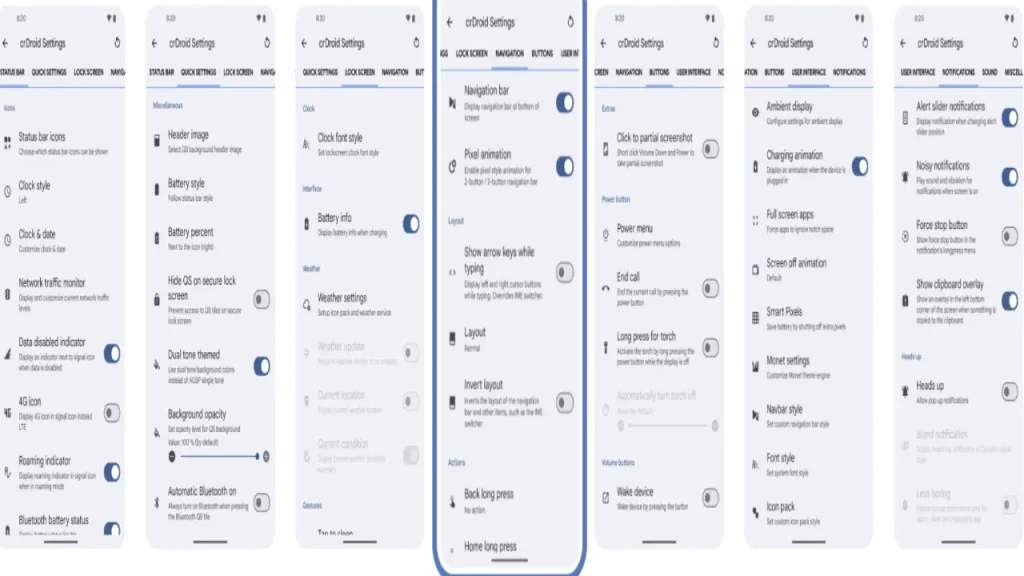
Performance and battery life remain excellent because crDroid uses the lean Lineage base. However, you get extra goodies like custom kernelsu support, inbuilt “Game Space” modes, and more. (Gamers will appreciate its support for high refresh rates and performance profiles.) In my experience, crDroid feels very snappy. One tester noted it “remains a solid choice” for gaming due to its tunings. If you want a balance of stability and customization, crDroid is worth trying.
DerpFest – Power and Customization
Alt text suggestion: “Home screen and settings of DerpFest custom Android ROM, showing anime-themed wallpaper, app drawer, and DerpSpace customization menu with many options.”
DerpFest carries on the legacy of Pixel Experience and EvolutionX. It’s based on AOSiP (which itself is Lineage-based) and offers tons of customizations. From installing DerpFest, you get many cool options (like DerpSpace, which bundles extra apps/tweaks). It may not support as many devices as Lineage, but it covers recent Pixels, some OnePlus and Xiaomi models, and more.
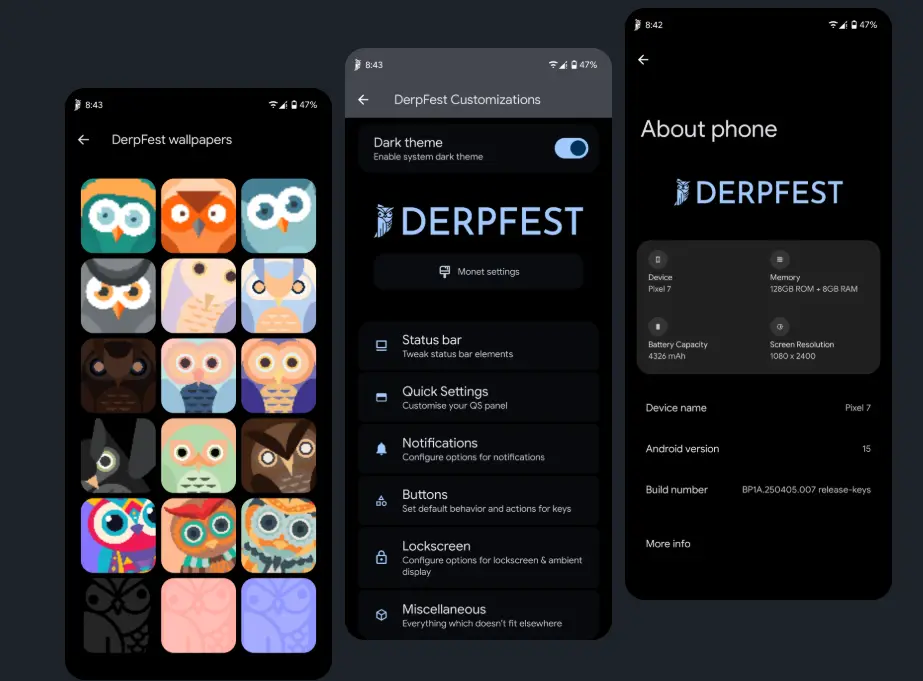
Performance-wise, DerpFest is top-notch. The developer pushes monthly updates and Android 15 builds to several devices. In gaming tests, DerpFest “lead the pack” for raw power alongside Project Elixir. Personally, I found DerpFest smooth and feature-rich; it has more built-in customization than most, letting me tweak animations, lockscreen elements, and even AI features without extra apps.
EvolutionX – The New Evolution of Features
EvolutionX is like Resurrection Remix reborn. It started as a custom AOSP but recently moved to LineageOS underpinnings for better stability. The goal is a Pixel-like experience with an extra dash of customization. It includes a “Game Space” mode to manage gaming settings and a handy dashboard overlay, which I find cool for tracking FPS and battery in games.
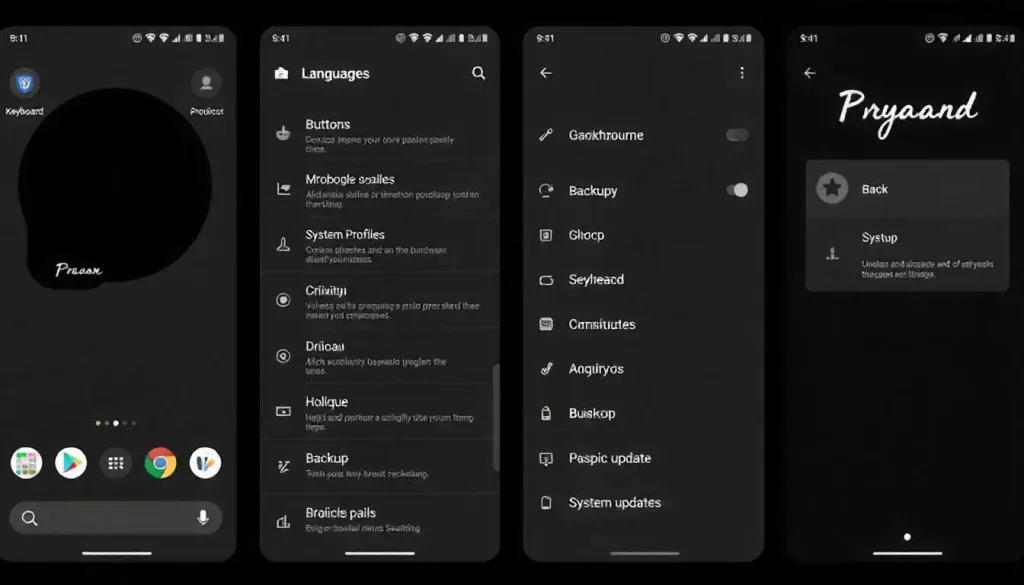
Device support is decent (various Pixel, Xiaomi, OnePlus devices). The team keeps it updated – the latest build is on Android 15 for select phones. I used EvolutionX on a tablet and loved the feature set (themes, clock style changes, etc.) without major bugs. It’s a good choice if you want Pixel’s look plus more depth. Pro Tip: If you’re a gamer, check the ROM’s kernel tweaks. EvolutionX’s custom kernels and Game Space helped me push higher FPS in heavy games.
Project Elixir – Stock AOSP with Flair
Project Elixir is a more recent but popular ROM. It’s based on AOSP and stays close to stock Android, but with added polish. Its standout feature is Essence, a theme engine that lets you change fonts, icons, and lockscreen styles, which you typically don’t get on AOSP. The dev team is active: Elixir gets routine updates and soon an Android 15 release.
One unique thing: the developer funds via Patreon – latest beta builds require a $15/mo support, although free stable releases are available. I’ve tried Elixir’s Essence UI and it’s elegant; the UI animations and custom lockscreen jumped out at me. For most purposes it’s like Pixel Experience 2.0 with a neat theme twist. In performance benchmarks, Project Elixir is also noted as a gaming powerhouse, delivering smooth UI and reliable speed.
Bliss ROM – Customization King
Bliss ROM has been around for a while (even for Windows tablets!). It’s AOSP-based and heavy on customization and performance tweaks. Bliss focuses on visual flair – it has a “Blissify” settings panel where you can adjust everything from themes to lock screen animations. It recently released Android 15 (codenamed “Voyager”) on select devices.
I installed Bliss on an old OnePlus 7 and was impressed by the daily motivational quote on the lockscreen (yes, it had a “Quote of the Day” widget). The OS itself feels very polished and runs smoothly. Battery life is solid, thanks to its lean core. Bliss even supports some quirky devices (the devs brag support for Nothing phones, Razor’s Android phones, etc.). If you love tinkering with every visual detail, Bliss ROM is a delight.
OmniROM – Old School Stability
OmniROM is one of the OG custom ROMs (started around 2013). It doesn’t chase features – it’s a straightforward, clean AOSP build with solid stability. As of 2025, OmniROM is on Android 14 (Android 15 is still pending) and supports a limited set of devices (Pixel 6 series, some Asus Zenfones, even Raspberry Pi 4!).
In practice, OmniROM feels rock-solid but behind the curve on features. I flashed it on an old Pixel 3a; it performed just as smoothly as Android 14, with no crashes. But if you want the latest UI perks or fastest Android 15 support, there are better options. Think of OmniROM as a “set it and forget it” ROM for niche devices.
Comparison Table: Key ROM Features
| ROM | UI Style | Updates | Privacy | Gaming | Device Support |
|---|---|---|---|---|---|
| LineageOS | Clean AOSP (Material You) | Weekly builds (Android 15/16) | Good (can skip Google apps) | High (minimal bloat) | Very wide (200+ devices) |
| GrapheneOS | Bare AOSP (very stock look) | Fast (latest Pixel security patches) | Very high (sandboxing) | N/A (Pixel-only, optimized for Pixel) | Pixel phones only |
| PixelOS (Pixel Exp.) | Pixel-like (AOSP-based) | Monthly (Android 15 support coming) | Normal (stock + GApps) | Smooth, high-refresh support | Wide (Realme, Samsung, OnePlus, etc.) |
| crDroid | AOSP+ (extra toggles/themes) | Monthly (Android 15 builds) | Standard (Lineage base) | High (built-in “Game Space” mode) | Extensive (Nokia, Pixel, Redmi, etc.) |
| DerpFest | Pixel-like, highly tweaked | Monthly (Android 15 available on many) | Standard | Very high (power-focused) | Many (Pixel 9, Redmi, POCO, etc.) |
This table gives a snapshot of each ROM. Note: Game column summarizes gaming optimizations (FPS unlock, background control, etc.) and Privacy notes whether you can easily avoid Google services.
Best Custom ROMs for Gaming
For gamers, a custom ROM can offer extra performance. The key features are high FPS unlock, thermal tuning, and minimal bloat. According to testing, these ROMs shine for gaming:
- Pixel Experience Plus: A variant of PixelOS, it supports high refresh rate displays for smoother gameplay. Clean UI, stable, and ideal if you want stock feel + gaming tweaks.
- LineageOS: Its lightweight base means minimal overhead, giving rock-solid frame rates. It also supports custom kernels for CPU/GPU tuning.
- crDroid: Built-in gaming modes and plenty of performance options make it a gamer favorite. I found its “Game Space” helpful to kill background tasks.
- Evolution X: Includes a “Game Space” overlay and aggressive background control. Works great on high-end phones for gaming.
- DerpFest and Project Elixir: These two were top scorers in tests – extremely fast and smooth. They pack many optimizations for gaming.
- CorvusOS: (Mentioned in tests) Very gaming-centric, with pre-applied graphics tweaks.
Here’s a quick checklist for gamers before flashing a ROM:
- Backup Your Data: Always! Save photos and settings in case you need to restore.
- Check Compatibility: Ensure the ROM is built for your exact phone model (the XDA forums are your friend).
- Use a Custom Kernel: ROMs like LineageOS and crDroid support custom kernels (e.g., Franco, HellsGate) for extra speed/thermals.
- Pro Tip: Flash a gaming-optimized GApps (or use microG) to avoid bloating the ROM. Many gamers skip Google apps entirely on LineageOS for best results.
- Calibrate Battery: After installing, let the battery drain fully once to recalibrate. It often improves longevity under load.
Here’s what worked for me: I once switched from stock MIUI to EvolutionX on a Snapdragon phone for PUBG. The result? Game felt smoother and the phone ran noticeably cooler. On a second device, trying Pixel Experience Plus gave me higher FPS on Call of Duty mobile compared to stock Android. So yeah, custom ROMs can make a difference for gaming performance.
How to Download and Install Custom ROMs
When grabbing a ROM, only download from official sources or trusted communities. Links we’ve mentioned (like LineageOS.org or XDA threads) are safe. Some sites (e.g., SourceForge for Xiaomi.eu) also provide signed builds. Avoid random APK sites – custom ROMs often require unlocking your bootloader, and any mistake can brick your phone.
Typically, installation involves these steps:
- Unlock Bootloader: This voids warranty but is needed. (Check your phone maker’s instructions.)
- Install a Custom Recovery: Usually TWRP (see twrp.me for your device).
- Backup: Use the recovery to take a full backup of your current ROM.
- Download ROM ZIP: Transfer the ROM file and (optional) GApps package to your phone.
- Wipe and Flash: In recovery, wipe the system and cache, then flash the ROM zip (and Google Apps if desired).
- Reboot and Set Up: The first boot can take a while. Then install your apps and enjoy!
Always read the ROM’s wiki or forum page for any model-specific steps. As one guide warns: be careful with encryption and bank apps on rooted phones. In 2025, Google’s Play Integrity checks have cracked down on rooted devices, so some banking apps may still refuse to work on any custom ROM. You might need to use Magisk modules or alternatives (like rooting-hiding tools).
Quick Tip: If banking apps break, try Magisk’s SafetyNet fixes or use accounts in a sandboxed app container. For NFC payments, only Google Wallet might work reliably on a fully stock ROM.
Once everything is set up, enjoy your refreshed Android! A custom ROM opens up a world of customization, performance tuning, and privacy. It does mean you’re on your own for updates (though most of these ROMs update frequently) and support, so be prepared to search forums if issues arise.
Conclusion
Custom ROMs are a powerful way to customize your phone. Whether you want a bloat-free OS like LineageOS, privacy with GrapheneOS, or Pixel-like features with Pixel Experience, there’s a ROM for you. Gamers can look at Pixel Experience Plus or EvolutionX for extra speed, while theming fans might prefer Project Elixir or Bliss. Our comparison table above highlights each ROM’s strengths in UI, updates, and device support.
Remember: flashing a ROM can feel daunting at first, but it’s a satisfying skill. Take it step by step, read instructions, and you can transform even an old Android into a powerful new device. What’s your favorite custom ROM? Let us know in the comments below!